Firstly, I opened the image onto fireworks and zoomed out to 12% so I could see what bits I needed to change.
Then, I used the zoom button to zoom to the chosen area at about 50%, this enables me to get a close up view, but to still be able to see the area in relation to the rest of the face.
I opted for a clone tool to duplicate certain sections of my image that match in skin tone and texture, I chose to have the brush size at 35 as it is small enough to be detailed, and the hardness at 47% so the clone was still effective but not too harsh.
Here is the section I have cloned, at the moment the edges are too harsh and it looks even worse than before.
Now I need to use the healing tool to softly blur away the harsh edges to get a soft and natural skin texture.
Here is the finished image after I used this procedure on areas all over the face.


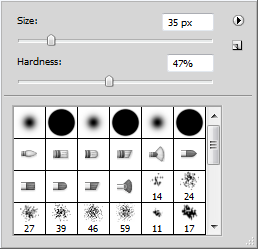



No comments:
Post a Comment